Screenshots:
Minimum
OSWindows 10, Windows 10 Mobile
Architecturex86, x64, ARM
Recommended
OSWindows 10, Windows 10 Mobile
Architecturex86, x64, ARM
Description
People also like
Reviews
-
5/20/2016Doesn't see other Bluetooth devices (android) by John
Couldn't connect to my Note4 even though it was connected to my computer.
-
1/29/2017bluetooth by jitender
my Bluetooth icon is not showing in my windows 10 device so I download blueFTP and it works well not well it works very good
-
5/13/2016Awesome! by Vlad
But please change these Windows 7-like icons to more minimalistic, flat versions
-
9/8/2016UWP will go long way. by Anindya
Few months back when I used to use W10M, I used this app and said to myself " too bad I will switch to android so I wont need it " .But today I downloaded it in my W10 PC and it works well. Thanks for such nice app. However there are few bugs ...
-
6/10/2016It's Lame by Michael
Connects to phone, shows nothing, then freezes.
Articles
About Bluetooth File Transfer (BlueFTP)
Advertisement
Top downloads
New and rising apps
Best-rated apps
Best-rated games

