Description
People also like
Reviews
-
5/3/2014Wonderful !!! by Davi
This app is so good. I like it. Everyday on my lock screen I have a new beautiful image :) good aplication !!!
-
1/26/2017Needs to be updated as a UWP 10 by Utkan
The design is a little off I think. It would function well on Windows 8, but this app does not open in full screen on Windows 10 anymore. I am talking about the way I access the settings here. I have to click the hamburger on top left, then settings, to see the settings, which is in my opinion bad.
-
9/5/2015Amazing APP by Ruthvik
it always welcomes me with a new lock screen
-
12/19/2015Amazing Lock Screen by Robin
Having the option to set a new Bing screen that I really like as the Lock Screen is a great feature, assuring Novelty is built into my daily diet of beautiful images.
-
8/20/2015Nice app but beware Windows 10 by Tim
Amazing pictures. I don't automatically save all of them but you can save ones individually if you want. They stick around for about 5 days. UPDATE: Stopped working when upgraded to Windows 1
-
5/16/2016simple effective... by Oguz
beautiful images. you can save them and even use it for desktop images...
-
1/16/2016Grab the Bing daily image & set it as your lock screen by Andrew
Grabs the Bing daily image and sets it as your lock screen. This app is great, very simple. If you like the image that has come up on your lock screen you can open the app and manually choose to save the image on your PC. I suggest making a wallpaper folder and telling Windows to use the folder as a slideshow wallpaper, that way it can rotate through all the cool images you save over time :)
Articles
- 3
Xbox
- 4
Ringtones Pro
- 5
Guns
- 6
Wallpaper HD