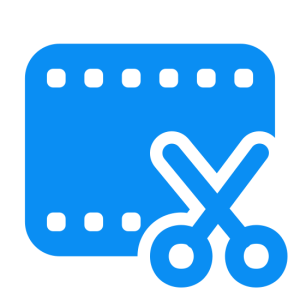
스크린샷:
설명
Video compression tool APP is a simple and easy to use video compression tool, which supports multiple video formats. After video compression, it can save you about 10 times of memory, greatly saving your video memory and computer memory. You can compress 15GB video to about 1GB.
Provides 2 video compression qualities: High-quality compression
Two video codecs are provided: H.265(HEVC),H.264(AVC)
What if the computer memory is getting smaller and smaller? Want to save your PC memory on Windows PC devices? This APP provides two video codecs (H.265/HEVC, H.264/AVC) and two (high and low) video compression modes to compress your video, optimize memory and retain high-definition original images. The combination of H.265/HEVC and low-quality compression can be compressed into the smallest memory. After selecting a video file, you can view the corresponding video codec. After selecting a video file, we will add "_High, Low.mp4" to the original file name as the new name of the output video. Of course, you can rename it.
Reminder: After the H.265 (HEVC) video codec is selected for conversion, the player that supports the H.265 (HEVC) video codec needs to be opened.
It can be purchased and used at one time without function limitation. Support switching between multiple languages; After switching languages, restart the app to take effect. Please note that this app may not support Windows 10 S.

