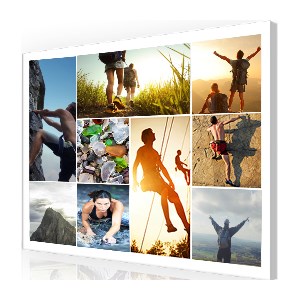설명
You always want to make a collage with your photos but none of the apps you've found can do this without distort your photos or your images never stay on the side you want? With Photo Collage Creator - Make Picture Frames you won't have that problem!
With an easy to use interface, Photo Collage Creator - Make Picture Frames allows you to create a collage selecting exactly in what side your photos will be on frame (Top, Left, Right and Bottom), you can create portraits with various photos, set the size of the space you want between the photos and set a background.
•••••••••••••••••••••••••••••••••••••••••••••••••••••••••••• Enjoy our amazing features: ••••••••••••••••••••••••••••••••••••••••••••••••••••••••••••
• Add various images in all positions (Top, Left, Right, Bottom). • 80 Backgrounds. • Margin of the photos.
•••••••••••••••••••••••••••••••••••••••••••••••••••••••••••• How to use: ••••••••••••••••••••••••••••••••••••••••••••••••••••••••••••
1. Select the side you want to add your photo (Top, Left, Right and Bottom) and click the respective [+] button. 2. Type the Margin you want on the Margin Box (maximum 500px) and press Enter. 3. Select the Background you want on the bottom of the app. 4. If you want to delet the last image you've added, click the [-] button. 5. Click [ Save ] to save your image and select the folder you want to save.
•••••••••••••••••••••••••••••••••••••••••••••••••••••••••••• If you need help? ••••••••••••••••••••••••••••••••••••••••••••••••••••••••••••
Do you need any help? If you have any doubt or trouble with our products and company, like to make a suggestion or submit a request for a new feature, you can use the following tools:
Go to our website: ••• bravecloud.org There you can find:
• Frequently Asked Questions • List of applications • Tutorials
and more…
You can also send an email to: ••• support@bravecloud.org
We’ll respond as soon as we can. Your contact is very important and with it we can constantly improve our apps.