스크린샷:
설명
0x Hex Viewer is a little tool for viewing content and structure of any file in hexadecimal format. It is primary intended for developers.
Features: - Works on Windows 10 Desktop and Mobile (also in landscape mode). - Shows any file up to 16 GB size in hexdecimal format. - Zoom with two fingers or Ctrl + mouse wheel to show more or less bytes per line. - Double click on Hex listing to toggle ASCII only mode. - Down arrow: end of page / next page; Up arrow: start of page / previous page - Search for hex values and text (Latin-1, UTF-8, UTF-16, ignore case) - Works also in Continuum.
The free trial version has exactly the same functionality and can be used unlimited. If you want, you could also buy the App - as little compliment and to support future developments.
Privacy Policy - This app requires no capabilities. - No data is collected. - No ads.
Implementation details (to whom it may interest): I use a ListView with data virtualisation for display of data, so that only 2 kB blocks of the file are read and cached. The pages (above 1 MB file size) are necessary, because ListView has problems with extremly large lists.

