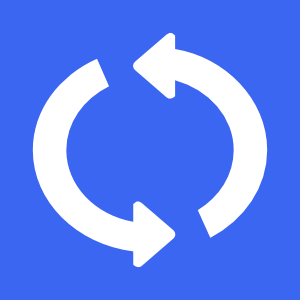主な特長
Video Edit Converter PRO is a simple and powerful video file converter. Can help you with: Video converter, video file merge, video overlay, video to audio, video add background audio track.
Video Converter: Convert video formats WMV, AVI, MP4, MOV, WEBM, HEVC/H.265 to MP4, and adjust video resolution. It can convert MP4, AVI, WMV, MOV, WEBM video format files to MP4, AVI, WMV, which can satisfy most video players. HEVC/H.265 to MP4 converter, video compression, video resolution resizing.
MP4 to MP4, MP4 to AVI, MP4 to WMV AVI to MP4, AVI to AVI, AVI to WMV WMV to MP4, WMV to AVI, WMV to WMV MOV to MP4, MOV to AVI, MOV to WMV WEBM to MP4, WEBM to AVI, WEBM to WMV
Video Resolution Settings: Video files can be converted to H.264/MP4 in 1080p, 720p, WVGA, NTSC, PAL, VGA or QVGA resolution.
Video file merge: No network operation, offline completion. There is no need to upload videos to third-party platforms or websites for conversion, which ensures the security of private videos. Quickly merge without waiting. Lossless realization of video synthesis conversion. After the video is merged, the total length of the video remains the same.
Selecting multiple videos to merge into one video can save resource space and save the trouble of finding each video file and opening and playing them one by one.
Video overlay: One video is superimposed on another video, you can set the X-axis and Y-axis of the superimposed video.
Convert video to audio: Convert video format (Mp4, Wmv, Avi, Mov) to audio format (Mp3, Alac, Flac, M4a, Wma), which can satisfy most audio players.
Mp4 to Mp3, Mp4 to Alac, Mp4 to Flac, Mp4 to M4a, Mp4 to Wma. Wmv to Mp3, Wmv to Alac, Wmv to Flac, Wmv to M4a, Wmv to Wma. Avi to Mp3, Avi to Alac, Avi to Flac, Avi to M4a, Avi to Wma. Mov to Mp3, Mov to Alac, Mov to Flac, Mov to M4a, Mov to Wma.
Audio encoding can set the quality level as: Auto, High, Medium, Low. The higher the quality level of the audio encoding, the better the audio fidelity and the larger the resulting file.
Add a background soundtrack to the video: Add background music to video files.