主な特長
Discussing tactics of any sports is easier with visualization. TacticTab is the tool to support you, whether you’re a coach that explains players how to move or you’re just trying to analyze what you see when watching a game.
A simple interface allows you to place players on a pitch. The amount of players, the type of discipline (which defines the pitch) and whether it should be in color or mostly in white, colors and names for players and teams, even a ball can be set up very easily.
Most of these settings are optional, others are preset, so that you can start right away, without any configuration overhead. TacticTab is most fun on a touch screen. That’s when you have the proper tactic board feeling. But using it with a mouse or pen/stylus works just as well. The language is English, but rather universal and self-explanatory anyways. And of course: The app does not access any of your data.
その他のおすすめ
レビュー
記事
- 3
Flexikey
- 4
Move Window
- 5
循迹键鼠
- 6
Countdown-倒计时
- 3
Flexikey
- 4
Move Window
- 5
循迹键鼠
- 6
Countdown-倒计时