主な特長
RSS Feed Fetcher is a free RSS feed reader for Windows 10. With RSS Feed Fetcher never miss any feed, blog, or news from your favorite RSS source or any source which supports RSS.
Fluent Design System The app’s UI is designed with Fluent Design System which gives a pleasant experience while using the app.
How to add a RSS channel Simply copy paste the website url from any web browser into this app. You neither have to search for the RSS links on the website nor use the browser developer console to find the RSS links.
Preview feeds before adding a channel If you want to see what are the RSS feeds that a website or channel currently maintains, just copy paste the website url and click the add button. The first thing the app presents you is a list of channels that the website currently supports. Just click on the title of a channel and the app will show you all the feeds of the channel.
Everything is on a single view The app presents you folders, channels, feeds and WebView on a single view. Which eliminates complex page navigation. At the same point, the app is built with clean separation among all the child views, this makes the app easy to use.
Microsoft Edge powered WebView packed with useful features Out of the box, UWP provides only a plain WebView powered by Microsoft Edge engine. The app has all features to control the content of the WebView, such as navigation, zoom in/out web pages, mono view for wider reading experience and my favorite ‘Scan page for RSS channels’ feature, etc.,
‘Scan page for RSS channels’ is a very helpful feature which scans whatever web page the WebView is currently displaying and presents you all the RSS channels that the web page supports. You can access this feature from the options of WebView.
Background tasks The app periodically checks for new feeds on saved channels even if the app is closed. Once the app detects new feeds on a channel, it will save the feeds and display notifications about the new feeds.
Windows Live Tiles The app uses Windows Live Tiles to show a short summary of new feeds from corresponding channels, which keeps you informed about new feeds from your favorite channels when you are busy in doing other tasks. For this feature, the app dynamically chooses channels which have new feeds and show on tiles.
*To use this feature you have to pin the app to your start menu. Wide tile is recommended.
Please feel free to contact me (developer) for any feedback or feature requests. You can contact me through email, Id is provided in the app’s settings page and Microsoft Store page.
その他のおすすめ
レビュー
記事
- 3
Flexikey
- 4
Move Window
- 5
循迹键鼠
- 6
Countdown-倒计时
- 3
Flexikey
- 4
Move Window
- 5
循迹键鼠
- 6
Countdown-倒计时