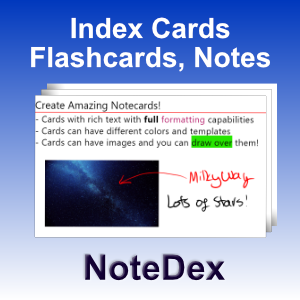主な特長
NoteDex is the next-generation handwritten ink note taking and notecard organizer app for you to create index cards, note cards, and flashcards. Free 7 Day Trial. Supports digital ink pen stylus handwriting to create handwritten notes and flashcards on all devices and all platforms. Save 50% during Free 7 Day Trial! Special Lifetime Deal pricing also available.
Download the ink notepad note taking app on the Microsoft store here, and/or use the app in any web browser on any device (desktop, tablet or mobile) by going to https://notedex.app. Use on Windows, Mac, iOS, Android or Linux!
NoteDex is used by students, writers, researchers and project managers needing an online digital notebook to store information.
Featuring automatic Cloud-Sync, improved Study Mode featuring flashcards Leitner Spaced Repetition learning model, improved text functions, cross-platform digital ink supporting pen stylus, tables, share stacks of notes on the web to colleagues and true cross platform access to your data across all devices including Windows, Mac, Android, Chromebook and iOS.
Upon installation app will start a Free 7 Day Trial. After 7 days you can still view all your data, but you can’t add or edit anymore.
After 7 days choose to subscribe with monthly or yearly plans - or chose a special one-time payment (no subscription option).
PLUS: Save 50% if you purchase before end of 7 Day Free Trial.
NoteDex has advanced features such as true automatic background Cloud Sync, Kanban Power Grid Organizer (Trello style), Group Folders (enhanced organization), Card Shuffle (ideal for studying flashcards), Split-screen 'film-strip' view (enhanced navigation), adjust font size, font color, color highlights, font formatting, symbols, card colors, image backgrounds and templates, Tags – both specific to a Stack and global across all Stacks, Filter, Search, Sort, Export to PDF, digital ink, tables, productivity sidebar and much more..!
Fully immerse yourself in your note taking, interacting with your digital ink pen, mouse and keyboard. Draw or type on the front and back of cards. Zoom in and out with our zoom function to make more detailed drawings. Use for notes, ideas, lectures, flashcards, projects, storyboards, mockups... an infinite number of uses, and share with friends.
Designed with pen-enabled devices in mind, NoteDex will allow you to take beautiful ink notes, and organize your notes in stacks - just like in real life with real index cards. Please note that Pen functions, including drawing and highlighting require the use of a Pen-enabled tablet, such as the Microsoft Surface. If you don't have a device with a pen, we have you covered too! You can use your mouse/finger to also use all the cool inking functions.
Become more creative, organized and productive. You can share stacks on the web and allow colleagues to collaborate and edit. Send a Stack as a PDF or export a single card as an image to send in an email. Create an unlimited number of stacks for all your projects.
Designed to help you to focus, create, and organize your ideas and notes, in the natural way you have been looking for. Unique among all note taking, index card or flash card apps, NoteDex is focused on taking notes and providing a creative and inspiring user experience for what we call a 'creative professional' such as a project manager, story writer, product manager, student, creative teams or innovators. Someone like you!
The Index Cards for Windows app is no longer available since NoteDex now supersedes it. If you need to re-install the original windows app you can still download it again from your Library in the Windows Store app. We hope you enjoy the new NoteDex app, for whatever you use it for, there are so many great uses for NoteDex, both in brainstorming, taking notes, outlining projects, writing storyboards, storing information... the list goes on. Thank you for using NoteDex!