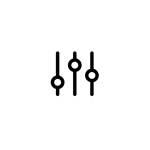
スクリーンショット:
主な特長
1. Connect to and control the ICOM IC718 HF Radio using a FTDI USB ICOM programming CAT CI-V cable (https://www.ebay.com/itm/151268063957). 2. The user will be able to log the contacts to a text file in ADI format. The user can select a folder on their system to store the log file which can then be uploaded to qrz.com to store the QSOs. 3. The user can select the assigned COM port and Baud rate to connect to the radio. 4. The user can select to turn on/off the following functions: Pre-amplifier, Attenuator, Noise Blanker, VOX, Compressor, Digital Signal Processor (optional). It also displays the selection by an indicator. 5. The user can shift the frequency up/down in following steps: 1Hz, 100Hz, 1kHz, 10kHz, 100kHz. 6. The user can select the following bands: 160m, 80m, 60m, 40m, 30m, 20m, 17m, 15m, 12m, 10m. It also displays the selection by an indicator. 7. The user can select the following modes: LSB, USB, CW, RTTY, AM. It also displays the selection by an indicator. 8. The user can perform following VFO and Memory Management functions: Select VFO A (VFOA), Select VFO B (VFOB), Make VFO A same as B and vice versa (A=B) , Shift VFOA to VFO B and vice versa (A<>B), Change to Memory mode (V/M), Channel select (M), Memory Write (MW), Memory to VFO (M>V), Memory Clear (M-CL). 9. S-Meter bar with numerical S level indicator. 10. RF Power selector with indicator of selection. 11. Device ID indicator after successful connection. 12. Frequency, Band , Mode and UTC time information are collected automatically for faster logging of QSOs. The user only has to enter the call sign, select received signal report (RST RX) and transmitted report (RST TX) to log the contact. 13. Safely disconnect from the radio using the disconnect button or closing of the software window. 14. Live Date and Time in UTC format. 15. Scanning feature of the frequencies and memory channels. 16. Call sign lookup using qrz.com 17. Manual setting of the frequency. 18. Automatic Storing of ten favorite frequencies.
Possible future updates:
1. Setting of MIC gain 2. CW (Morse) settings.

