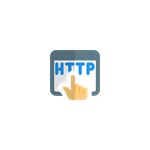
スクリーンショット:
最小
OS
アーキテクチャx86,x64,ARM,ARM64
おすすめ
OS
アーキテクチャx86,x64,ARM,ARM64
主な特長
BrowserSelector allows to dynamically select the browser to open links.
How to use: 1. Click "Settings" link on the upper right corner, and click "Make Default" button and follow the instructions to make BrowserSelector the default browser in order for it to show up when clicking links in applications. 2. Add your browsers to the Browser List. 3. Enjoy.
その他のおすすめ
レビュー
記事
について BrowserSelector
Advertisement
一番上のダウンロード
人気上昇中アプリ
高評価アプリ
高評価ゲーム

