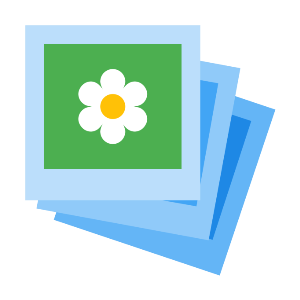主な特長
This APP can help you batch convert multiple image formats, batch change the color space of pictures, batch adjust brightness, batch adjust contrast, batch add noise types. Convert HEIC, HEIF, JPG, JPEG, PNG, WEBP, TIFF formats to PNG, JPG, JPEG, BMP, TIFF, WEBP. Convert to the picture format you need, which solves the trouble that you can't view/open the picture in the specified format on your computer.
Batch convert multiple image formats. Change the color space of images in batches, support 30 color spaces (CMY, CMYK, Gray, HCL, HCLp, HSB, HSI, HSV, HWB, Jzazbz, Lab, LCH, LCHab, LCHuv, LinearGray, LMS, Log, Luv, OHTA, RGB, scRGB, sRGB, XyY, XYZ, YCbCr, YCC, YDbDr, YIQ, YPbPr,YUV). Adjust the brightness in batches, and the brightness value range can be adjusted: 10-100 Adjust the contrast in batches, and the contrast value range can be adjusted: 10-100 Added noise types in batches, supporting 5 noise types (Gaussian, MultiplicativeGaussian, Impulse, Laplacian, Poisson).
Quickly convert to other image formats with consistent photo quality. The converted files are saved in a subdirectory in the selected folder. You can view the progress bar value of the conversion progress, and a prompt will pop up after the conversion is successful.
One-time purchase with unlimited conversions and upgrades for life. No subscriptions, no feature limitations.
Support switching between multiple languages, after switching languages, you need to restart the app to take effect.
Please note that during the conversion process, if there are already files with the same format and name in the folder, the system will prompt that the conversion is complete, and you can store it in another folder. Please note that this app does not support Windows 10 S.