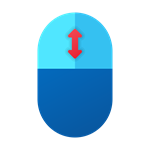主な特長
Streamline your scrolling experience with Auto Scroller, a convenient application designed to automate mouse wheel scrolling and provide hands-free navigation through documents, web pages, and more. This user-friendly tool is ideal for users who want to reduce manual scrolling efforts and enjoy effortless navigation. Whether you're reading lengthy documents, browsing websites, or reviewing content, Auto Scroller enhances your scrolling efficiency with its intuitive interface and advanced features.
Key Features:
???? Mouse Wheel AutoScroll: Automate scrolling with the mouse wheel, allowing you to navigate through content effortlessly without manual input.
???? Adjustable Scrolling Speed: Customize the scrolling speed to match your preferences, providing a personalized and comfortable scrolling experience.
????️ Hands-Free Navigation: Free up your hands and let Auto Scroller handle the scrolling, enhancing convenience during extended reading or browsing sessions.
???? Document and Webpage Compatibility: Seamlessly navigate through various content types, including documents, web pages, and more, with broad application compatibility.
???? Easy Activation and Deactivation: Activate or deactivate Auto Scroller with a simple click, giving you control over when to enable or disable the automated scrolling feature.
???? Lightweight and Resource-Efficient: Run Auto Scroller with minimal impact on system resources, ensuring smooth performance alongside other tasks.
???? Privacy Priority: Your privacy is safeguarded – Auto Scroller operates offline, ensuring that your scrolling activity remains secure.
Simplify your scrolling experience with Auto Scroller - Mouse Wheel AutoScroll. Whether you're a researcher, student, or anyone who frequently navigates through digital content, this application offers a practical and efficient solution for hands-free scrolling, making your reading and browsing sessions more comfortable and enjoyable.
その他のおすすめ
レビュー
記事
- 3
Flexikey
- 4
Move Window
- 5
循迹键鼠
- 6
Countdown-倒计时
- 3
Flexikey
- 4
Move Window
- 5
循迹键鼠
- 6
Countdown-倒计时