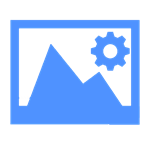
スクリーンショット:
主な特長
このアプリは、写真をよりサイズ効率の高い形式に変換するためのものです。 アプリは、ディスク容量を節約するためにファイルサイズを縮小します。 ファイルのサイズは多くの状況で重要です。プログラムのインターフェースはシンプルでシンプルです。 写真はファイルブラウザからインポートできます。
画像のサイズを変更するにはどうすればよいですか? 1.変換する画像のあるフォルダを選択します。 2.変換された画像のターゲットフォルダを選択します 3.メニューで、画像を変換する形式を選択します。 4.[開始]をクリックして写真を変換します。
This app is to convert your pictures to a more size efficient format. The app reduces the file size to save disk space. The size of the file is crucial in many situations.The interface of the program is plain and simple. Pictures can be imported via the file browser.
How to resize an image? 1. Choose the folder with your images to be converted. 2. Choose the target folder for the converted images 3. In the menu, choose the format you want your images to be converted to. 4. Click on "Start" to convert your photos.

