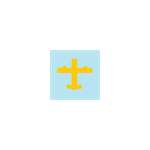主な特長
This application simulates an ADS-B receiver through ASTERIX CAT 021 v.026, CAT 023 v1.2 and CAT 247 v1.2.
It has two major parts. One part to create the simulation with different routes, that consist of waypoints. Another part to play the simulation via UDP/IP.
The transmission rate is 1 second. The transmission will consist of one CAT 247 message, two CAT 023 messages and one CAT 021 message for every track. The transmission will be according to AN-101 from https://planevision.systems/support.php.
The Data Items in CAT 021 to be send by the ADS-B simulator are : - I021/010 (SAC/SIC. Default values are 0/1) - I021/040 (fixed value 0010 0100 0011 0000) - I021/030 (computer time at transmission) - I021/130 (calculated positions interpolated from the waypoints) - I021/080 (an input field in the simulator) - I021/140 (an input field in the simulator) - I021/210 (fixed value 0000 1000) - I021/145 (calculated from I021/140) - I021/160 (speed is an input field, course is calculated based on the waypoints) - I021/170 (an input field in the simulator) - I021/200 (fixed value 0000 0000) - I021/070 (an input field in the simulator)
The Haversine formular is used to calculate the distance between to waypoints. Position and course for every seconds are calculated using waypoints, distance and speed. The speed and height are not progressiv, meaning that the height and speed is the same between two waypoints.
When creating routes to be simulated, every route can be given a start time counted from the start of the simulation.
A created simulation can be saved in clear text or encrypted text using DES encryption.
After succesfull loading of a simulation, every position from every route at a 1 seconds interval is showed on the map with the course, in degree, as label.
It is possible to create a HEX dump of one CAT 247 message, two CAT 023 messages and the first CAT 021 message for every track. The HEX dump can be used directly in WireShark for verification.
The map used to define the waypoints is Bing Maps. Download to the computer the offline map over the desired area in forehand to have the map in a usefull resolution.