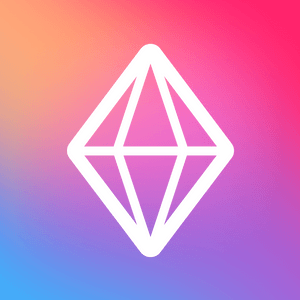Descrizione
Track projects, organize collections, or brainstorm new ideas with Zenkit. Whether you’re helping customers or planning a mission to Mars, Zenkit enables your team to accomplish anything. It’s beautifully simple, yet powerful enough to manage any business.
With Zenkit for Windows you can work with the same powerful Zenkit features in a dedicated app away from distraction. (Not yet compatible with Windows 10S.)
- Create items from anywhere on your desktop with quick-add - Focus on your work in a beautifully distraction-free Zenkit window - Open multiple Zenkit windows to work on multiple collections at a time - Jump to your main Zenkit window with a shortcut - Stay productive even when you're offline
New shortcuts for the desktop:
Ctrl+Shift+Space - Quick-add a new item to any collection in your account Ctrl+Shift+Z - Bring up your main Zenkit window from anywhere Ctrl+Comma - Open settings Ctrl+N - Create a new window Ctrl+W - Close window Ctrl+Q - Quit Zenkit
"...minimal and distraction-free but powerful under the hood." - Lifehacker
TRACK ANYTHING YOU WANT Manage anything you’re working on with unlimited collections. Use custom fields to track the data that matter most. Quickly add or update tasks on the go. Add due dates, members, labels, checklists, and more. Attach files, images or videos from your device. Search for any item, task, or idea across your account.
COLLABORATE IN REAL TIME Manage a team from your mobile device. Share with your team, family, and friends. Keep up to date with team activities. Get notifications about the projects you care about. Comment on items from the road.
A DATABASE ON YOUR DESKTOP Connect related collections to create a custom database. Use these connections to gain powerful insight into your projects. Become a productivity powerhouse!
Use of this app is subject to the Zenkit Terms of Service: https://www.zenkit.com/terms