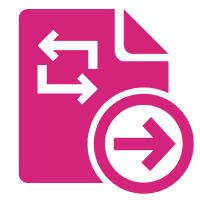Descrizione
User guide for xls2xlsx_doc2docx_2pdf
The main advantages of xls2xlsx_doc2docx_2pdf application software are: (1) When converting Excel (including xls and xlsx) to PDF, you can choose to set the page orientation to portrait or landscape, scale to fit the width, and convert all sheets in Excel into the same PDF file in sequence. (2) Can convert xls and xlsx to each other in bulk, and convert doc and docx to each other in bulk. Can convert Excel (including xls and xlsx) into PDF in bulk, and convert Word (including doc and docx) into PDF in bulk. This software includes six types of conversion: (1) Convert xls to xlsx (xls2xlsx). (2) Convert xlsx to xls (xlsx2xls). (3) Convert excel (both xls and xlsx) to pdf (excel2pdf). (4) Convert doc to docx (doc2docx). (5) Convert docx to doc (docx2doc). (6) Convert word (both doc and docx) to pdf (word2pdf). If click the "USER GUIDE" button in the upper right corner of the interface, the webpage of the software usage instructions will be opened on the new tab of the default browser.
xls2xlsx_doc2docx_2pdf中文使用指南(User guide in Chinese)
xls2xlsx_doc2docx_2pdf应用程序软件的优势主要有: (1)当将excel(包括xls和xlsx)转为pdf时,能选择将页面方向设置为竖向或者横向,能以适应宽度的方式缩放,还能将excel中所有工作表(sheet)依次全部转换在同一个pdf文件中。 (2)能批量地将xls和xlsx互相转换,将doc和docx互相转换。能批量地将excel(包括xls和xlsx)转为pdf,将word(包括doc和docx)转为pdf。 本软件包括以下六种转换: (1) 将xls转换为xlsx(xls2xlsx)。 (2) 将xlsx转换为xls(xlsx2xls)。 (3) 将excel(包括xls和xlsx)转换为pdf(excel2pdf)。 (4) 将doc转换为docx(doc2docx)。 (5) 将docx转换为doc(docx2doc)。 (6) 将word(包括doc和docx)转换为pdf(word2pdf)。 若点击界面右上角的“USER GUIDE”(“用户指南”)按钮,将在默认浏览器新标签页打开软件使用说明的网页。