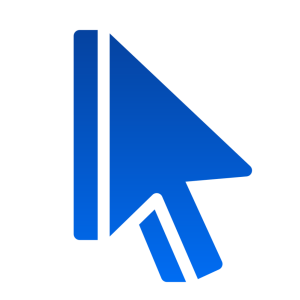Descrizione
This APP is an automation tool that helps you automate mouse clicks, pressing CTRL+ALT+S to start tasks and close tasks. It frees your hands from repetitive and frequent mouse clicks, and automatically executes left, middle, and right-click clicks, clicks and double-clicks at specified intervals. This app is simple and easy to use, but it can help you save a lot of time and frequent repetitive work. Whether you're keeping your screen active, getting more points in a game, and time-consuming things like grabbing tickets, this app can help. One-time purchase! No ads, no functional limitations, offline operation, safe and reliable.
Key Features: • Start/Stop: CTRL+ALT+S • Save the configuration: CTRL+S • Configurable intervals for automatic clicks • Support left, middle and right mouse button operation • Support mouse click and double click operation • Support to select where the mouse click is located • Supports unlimited number of cyclic clicks • Support hotkeys to start and stop mouse clicks • You can save the last configuration and settings for continued use next time • Support minimization after starting a task • Support multi-language switching • Simple user interface
Simple and easy to use: 1. Set the left, middle and right mouse buttons; Click and double-click the operation. 2. Set the hotkeys for starting the task and closing the task (CTRL+ALT+S) 3. Move the mouse to the place where you need to click, and press the hotkey (CTRL+ALT+S) to start the task and close the task