Descrizione
With "PS Notification Forwarder" you can forward your Windows 10/11 notifications to your registered Pushsafer.com devices or to any other webhook/API endpoint. Easy setup > activate desired programs > enter API endpoints, all HTTP(S) connections are supported > Done
This makes sense for the following scenarios, for example: - You don't sit at your PC all the time, but you don't want to miss any notifications - the PC is operated without a monitor - Set up automations that should be triggered by certain notifications
Get notified when: - new email arrives - a restart of Windows is required or - important updates need to be installed - Remote users log in - when the UPS battery level is low - or for other programs that need your attention
Functional scope: - Management of applications allowed to forward notifications - Add as many API endpoint URLs as you need - perfect for receiving notifications on all your Pushsafer.com devices (iOS, Android, Windows, Telegram, browser) - with HTTP Basic authentication - Setting up a proxy is possible - History of incoming notifications - quick activation/deactivation of forwarding - Export settings in JSON format - LOG, which records all activities
Attention: Open "PS Notification Forwarder" and wait! Only when the application sends a notification can it be selected in "PS Notification Forwarder".