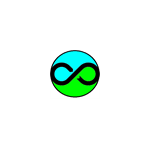Descrizione
Discover more and uncover value in Earth Observation Imagery with ProRaster Scientific. Data and sensor agnostic, ProRaster Scientific provides pre-processing, processing, analysis, and visualisation of satellite multispectral Earth Observation Imagery. Find out all about ProRaster Scientific at: https://robertsgeospatial.com.au/products/proraster/scientific/
ProRaster Scientific provides you with access to the vast trove of freely available multispectral satellite imagery being continuously acquired by the Landsat and Sentinel2 constellations. Using virtual raster technology, you can combine satellite scenes together into products, and then apply processing cascades to the raster datasets to acquire the best data for statistical analysis. No other platform makes it so easy to do professional, high-quality analysis of multispectral imagery.
Virtual raster technology eliminates the expensive duplication of raster imagery, eliminates intermediate processing stages between your original imagery and your final analysis, and executes all processing in real-time and on-demand at the time of consumption. The technology makes the construction of the processing pipeline and the execution of the processing highly efficient. In short, you will need less time, less storage, less computational ability, and experience higher productivity, efficiency, and operational flexibility.
ProRaster Scientific extends ProRaster Premium. Render and explore rasters of any size or format, displayed in stunning clarity and rendered with industry-leading speed. Create, edit, display, publish, and export raster rendering algorithms that contain rasters of unlimited size.
ProRaster Scientific is a part of the ProRaster product family. Install ProRaster Scientific and enjoy a free trial for one day. To make the most of your evaluation period, make sure you have raster data and satellite imagery on hand before installing. To evaluate the satellite multispectral capabilities or raster processing capabilities of ProRaster Scientific, please refer to the documentation on the Roberts Geospatial website and the Roberts Geospatial YouTube channel. To decide which ProRaster product tier is right for you, please visit the product website at:
https://robertsgeospatial.com.au/products/proraster/
Using ProRaster Scientific, you can quickly and easily create a rendering algorithm for rendering one or more raster datasets. As you build the algorithm, see it rendered in the preview map or open one or more external resizable map windows.
Explore raster datasets of unlimited size interactively by zooming and panning. As you zoom and pan, display the value of the raster at the cursor location in a tooltip. Undock the preview map and resize it.
Save your algorithms to MRD file and export your algorithms to located images of any size that you can display in any GIS or application that supports located imagery.
Find ProRaster Scientific training videos at: https://www.youtube.com/playlist?list=PLE8RCT90BXnYrwpKCdvt3G7zdqIk6Nm4V
Find ProRaster Scientific worked example videos at: https://www.youtube.com/playlist?list=PLE8RCT90BXnb9Rac32a2NwBJPwFQc0Sk1
Get an introduction to ProRaster at: https://www.youtube.com/playlist?list=PLE8RCT90BXnZxXuFicgsEH4tHPui_yokK
Discover ProRaster basic training at: https://www.youtube.com/playlist?list=PLE8RCT90BXnappIar54wccXL_fVR1sP8w
Take a deeper dive into ProRaster at: https://www.youtube.com/playlist?list=PLE8RCT90BXnahZUwTU7zCmyGJn3vBL1W2
See the latest ProRaster features at: https://www.youtube.com/playlist?list=PLE8RCT90BXnbnBgfFdA2LCqHCTASH506y