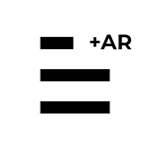Descrizione
AR View provides you with a system that gives you full control of your projects in one place. It manages point of sale materials from design, pre-testing, internal and external presentations to sales, installation and follow-up research. As well as creating standardisation of work methods. Entire organisation (internal and external) have access to relevant and updated information, all working with the same standardised tools and methods
AR View provides a simple process to POS visualisation: Design your POS material Upload to AR View Showcase in live store environments – 100% personalised to your customer Capture perfect position and placement of POS material Send images, location and detailed specifications via email or sales brochure
Leverage the Spinview platform to really capture
Spinview platform subscription is required in order to upload your own 3D models to AR View. With the Spinview platform you can upload your 3D models dynamically and add and remove them from your AR View app. The platform allows you to categorise your models (i.e. by brand) to organise your 3D models effectively.
Once an image is captured in the App, it will be saved both to the device and into your account on the Spinview platform. The images can then be used inside a customised marketing brochure, available on the Spinview platform, designed either by your team or by Spinview for your approval. The brochure will allow the AR images and any relevant product information, specifications or order details to be captured and emailed directly. Every brochure copy will be stored on the Spinview platform for reference and future use.
Speak to a member of the team today to find out more at hello@spinview.io
Demo credentials to test our application are below:
Username: demo@spinview.io Password: demoarapp