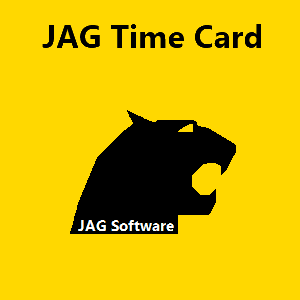Descrizione
JAG Time Card (JCT) is a weekly time card that allows you track your time against various Tasks. JCT is a Windows 10 Universal Application.
You can copy your last time card for the new week, pin a time card to the Start screen and email your time card.
You can set a timer on a task and also quickly adjust the time using a variety of methods. Timer feature does not require that the application run in background. Actual and Adjusted values are maintained for each Tasks so you can adjust your actual time for submission while preserving the actual time you worked. This is useful for salary personnel who need to adjust their time to a 40 hour work week yet want to preserve their actual recorded time.
Each Task can be assigned a Project, Phase, Category and Title. All tasks and your entire work week are displayed in scrolling grid where the Task information is pinned to left side of the grid. This makes it easy to review and work your entire work week. The grid provides summaries times by day and task. And you can switch between recorded time, adjusted time, minutes and hours.
Other features:
Task List can be grouped by various Task fields. This provides a convenient jump list that you can use to jump to a group of tasks.
A Task can be included in or out of the Totals. This is convenient when you want to track none chargeable time like when you're out of the office and don't want that Task's time to be included in the total.
You can add general and daily notes to each Task. You can choose to include your notes when you submit your time card.
You can add new tasks and navigate between tasks from the Detailed Task page.
Task Total Time is pinned to the left with the Task Title information.
View online help at www.jagsw.com/JTCHelpW10U.htm