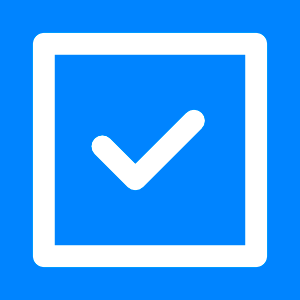Descrizione
Daily Goals And Tasks - Help you focus on your current work and study, and improve the efficiency of completing tasks. A task can create multiple process steps. Divide the tasks in your hand into multiple steps, and complete them one by one according to the priority (high, medium, low), improve efficiency, and complete the goal.
Simple and easy to use: 1. Create tasks, subdivide them through each process step, and then track the progress of the entire task. 2. Under different tasks, create task steps, specify priorities, and cooperate with the main task.
Automatically count the total number of tasks and the number of completed and unfinished tasks. Generate a corresponding progress bar and display percentage (%) according to the number of completed tasks and the total number of tasks.
Under different tasks, you can create process steps, select the priority (high, medium, low). The newly created task steps are not completed by default. After completion, please manually tick the check box on the left. After checking, the order will be reordered. The list of unfinished and completed tasks will be automatically grouped and displayed.
Use different colors to differentiate between tasks Add unlimited tasks Unlimited Add Task Process Steps