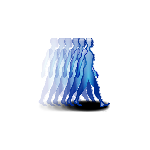Descrizione
Welcome to Create Studio Animations Guide an interactive app with 270 Tutorials, Guides and demos. Ensure that you jhave the freely available VCRUNTIME installed to ensure smooth running of the app.
This app is a all in one solution to learn how to use CreateStudio software as not only does it have 270 interactive video tutorials it also has a notes and social media module.
There are many skills to learn and below is a description of what you can do with this software.
CreateStudio is a user-friendly video animation software designed for creating professional-quality animations, explainer videos, motion graphics, and more. Here's a brief overview of what CreateStudio can do:
Animation Creation: CreateStudio offers a wide range of tools and features for creating animated videos from scratch. Users can animate characters, objects, text, and backgrounds using keyframe animation, motion paths, and various effects. Pre-Made Templates: It provides a library of pre-made templates and assets, including characters, props, backgrounds, and text animations. These templates can be customized and used as a starting point for creating animations quickly. Text Animations: CreateStudio offers advanced text animation features, allowing users to animate text with effects like typewriter, text reveal, kinetic typography, and more. This adds visual interest and dynamic motion to text-based content. Green Screen Effects: Users can easily remove backgrounds from videos and images using the green screen (chroma key) feature. This enables seamless integration of characters and objects into different backgrounds and scenes. Audio Editing: CreateStudio includes audio editing tools for adding background music, sound effects, and voiceovers to animations. Users can adjust audio levels, trim clips, and synchronize audio with animation timing. Export Options: Once animations are complete, users can export their projects in various formats, including MP4, GIF, and MOV. This allows for easy sharing on social media platforms, websites, presentations, and more. User-Friendly Interface: CreateStudio features an intuitive and easy-to-use interface, making it accessible to users of all skill levels. Its drag-and-drop functionality and visual timeline streamline the animation creation process. Overall, CreateStudio is a versatile and powerful tool for creating engaging and professional-looking animations without the need for extensive technical skills. It's suitable for businesses, marketers, educators, content creators, and anyone looking to add dynamic motion to their videos and presentations.
Alle altre persone piacciono anche
valutazioni
Articoli
- 3
OBS Studio
- 4
ibis Paint
- 5
Audacity
- 6
Inkscape
- 3
OBS Studio
- 4
ibis Paint
- 5
Audacity
- 6
Inkscape