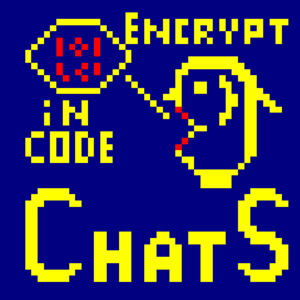Descrizione
Encrypted Win10 Messenger - Communicate freely via the net, without prying ears. Chat with your friends securely and secretly by auto-encrypted communication. Easy to use messenger tool that only send coded messages via the web.
You create a unique encryption key and all is stored encrypted on your device using a Password potentially stored nowhere, and that only you know. Send the messages encoded, and decoded by a PasCode only you and your friend, the recipient, knows.
How to send a message: - You and your friend downloads ChatS from the Microsoft Store - Fill in a Display Name (used by your friends as Contact Name) and Password (to encode what is stored on your device) and press Save Now - You select Contacts - Create Contact and enter your friends Display Name as a new contact and a mutually agreed Joint PassCode. Your friend does the same entering your Display Name and the same PassCode in his/her contacts. - You select Sent Messages and Create Message, selecting your friend as the recipient and write your message subject and text as you would a normal email/sms. Press Encrypt to view it encrypted, then Send and ChatS will indivicually encrypt the message for each recipient and send it to the MoonC.mobi server. - Your friend selects his/hers Received Messages, presses Refresh and his/her ChatS will check MoonC.mobi for new messages, download the message from you, decrypt it and when selected display the original text.
Sent and Received Messages display with subject, date and sender details. Contact Groups for multi way conversations
The decrypted message will only be visible on yours and your friends device and the PasCode to decrypt it will never leave your devices. ChatS use a new encryption technique specifically developed for this app and do not depend on standards neither regarding formulas nor keys.
ChatS supports these languages : English, Norwegian, Danish, Swedish, German, French, Italian, Spanish, Portuguese, Dutch, Chinese, Polish, Russian, Japanese, Hindu and Arabic.
Website: http://www.moonc.mobi Email: info@moonc.mobi