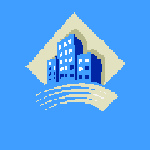Descrizione
New 3D feature added in Version 2017. Runs under Windows 10 Devices: Ever wanted a quick tool to help you design energy efficient buildings or estimate annual energy consumption and utility bills for your building? The AET tool is intended for home owners as well as architects, engineers, and architectural engineering students as an energy efficient design aid for any size building. It can be used as a design assistance tool for new buildings or to test the efficiency of an existing building by comparing the program's energy results with the building's actual consumption. This App uses a recognized energy-efficiency standard to set the building's envelope thermal characteristics, HVAC efficiencies, based on the building type chosen, the climate for your chosen location, and the type of HVAC system chosen. As you start the program, you can choose from 40 different building types (from residential to offices, theatres, schools, sports arenas and many more); 2030 different cities in six continents; and 15 different HVAC system types (from window units to ground-source heat pumps, roof-top units, air- and water-cooled chillers, and packaged terminal air distribution systems.
Fuel costs and other economic data are included that are based on defaults in some of the current energy codes typical within the USA. A drawing tool is included that includes a 3D rendering visualization feature. The drawing screen allows the user to choose from five different drawing board sizes from a 120 x 55 ft. (40 x 18 m) drawing surface to a 600 x 275 ft. (180 x 84 m) surface. Drawing is quick, though it is not as rich as a CAD model. However, users find this model to be a very convenient tool for getting to quick answers. The program also permits infinite recycling of any building feature changes while always retaining the information as a design progresses.
At several stages of the input, the user should save the current information. The information is saved in text files to your Pictures Library, and these can be printed out later with editing software like Microsoft's NotePad, WordPad, or Word. Five different stages allow for printing both the input and the resulting energy summary outputs. There is no waiting time for the program to execute results, normally being available is less than 2 seconds. The AET app also allows for saving of only the project input data (including the plan sketch), so this file can be retrieved at a later date for re-running of the building model.
This new Release 17 adds a multi-story drawing feature and some user interface features that help to guide the user through the design and analysis sequence, in addition to the new 3D viewing feature. This newest release is for Windows 10 but is also compatible with Windows 8.1. As in previous versions, Release 17 is intended for an international audience, using both SI (Metric units) and IP (British Thermal units).