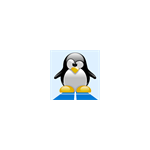
Jepretan layar:
Minimal
OS
Arsitekturx64
Disarankan
OS
Arsitekturx64
Deskripsi
Places a "Tux" (Linux penguin) icon in your system tray to let you know the status of your Windows Subsystem for Linux distributions. The icon will be grayed out if none are running, and in full color if any are running.
Left-clicking the icon will bring up a dialog to show your installed distributions, and let you start or stop them.
Right-click the icon to bring up an Exit menu to terminate the app.
Orang lain juga suka
ulasan
artikel
tentang WSL Tray Monitor
Advertisement
unduhan teratas
Aplikasi sedang tren
Aplikasi peringkat terbaik
Game peringkat terbaik

