Jepretan layar:
Deskripsi
To easier customization of Windows Sandbox! WSB Manager can create and edit Windows Sandbox configuration files on the GUI.
*** Description of operation *** When you start the application, the main page is displayed. The left half of the page is displayed a list of created and imported sandbox configuration items, and the right half of the page is displayed the properties of the item selected in the list.
You can import an existing configuration file (wsb file) or export created configuration items to a wsb file. In addition, for devices that supports Windows Sandbox, you can launch it from this application.
*** Create / Edit configuration item *** With the form function of this application, you can easily create new or edit sandbox configuration items. Don't worry about XML syntax errors.

