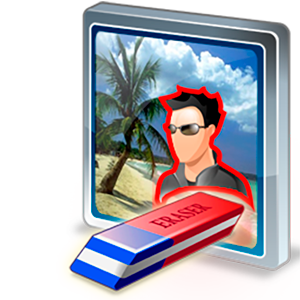
Jepretan layar:
Deskripsi
SoftOrbits Photo Stamp Remover software allows you to remove any unwanted objects, wires, watermarks, date stamps, buildings, and people appearing on your memorable images. It is one of the most reliable and most effective watermark removers available on the market today. In any case, it involves a few simple steps to remove watermarks from the images. Hence, it is an excellent option for making your pictures look perfect since it offers several features that makes it to be reliable and fast. It is also suitable for removing the date and time stamp from digital images. Yet, it features a simple and intuitive user interface for removing the time and date stamp without leaving any trace. It has a color section to help you select the date and time stamp by color. Also, it will allow you to run the batch mode options to remove the date stamp from several images concurrently. It comes with artificial intelligence features that will enable it to locate color in a selected area. For instance, you can select the watermark at the corner of the image by selecting that area. Hence, the software will keep the logo color and remove the watermark in the image. This option is also available for the batch mode. Most importantly, it also comes with the border fuzziness feature that quickly eliminates the data stamp since it comes with several pixels. This watermark remover is an excellent online tool that will enable you to remove text from your images. The color selection option might become very useful for this case. It will allow you to select the area and delete the logo. Also, it can help to erase damaged areas, spots, and scratches from your images easily and quickly. Above all, the watermark remover software will allow you to erase tattoos, pimples, blemishes, wrinkles, and shadows from your pictures. Hence, your images will not have unwanted objects such as garbage, buildings, cars, and wires, making them more explicit. Another excellent benefit you will get from using this software is cutting off logos and watermarks from your images. Most importantly, it will allow you to remove Emojis from your images using the batch watermark remover. In any case, the batch mode provides flexibility and gives better results in a short period. The bottom line is that the watermark remover can be a great tool to edit your images to capture specific details. It is suitable for preparing professional images that do not require any sort of deviation. It can be excellent for editing profile pictures for your portfolio.
Any user is able to check program’s functions before purchasing. The unregistered version has no functional limitations and only final result is protected. You can't save edited images in the unregistered version.
Orang lain juga suka
ulasan
artikel
- 3
OBS Studio
- 4
Blender
- 5
Canva
- 6
GIMP
- 3
OBS Studio
- 4
Blender
- 5
Canva
- 6
GIMP

