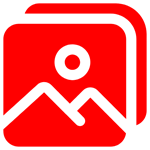Deskripsi
Extract frames from videos in one go. The app extracts frames and saves them as pictures in any of these formats: jpeg, jpg, png, gif, tiff, bmp, jpegxr, heif (Windows 11), heic (Windows 11). Supported video formats include mp4, wmv, avi and mov. Pictures are saved with the same resolution as the video from which they are extracted. For example, if the video is in 4K resolution, the pictures will also be saved in 4K resolution. You can extract every frame or every second, third, fourth, and so on, up to every hundredth frame.
Orang lain juga suka
ulasan
artikel
tentang Ultimate Video Frames Extractor
Advertisement
unduhan teratas
- 3
OBS Studio
- 4
Blender
- 5
Canva
- 6
GIMP
Aplikasi sedang tren
Aplikasi peringkat terbaik
- 3
OBS Studio
- 4
Blender
- 5
Canva
- 6
GIMP
Game peringkat terbaik