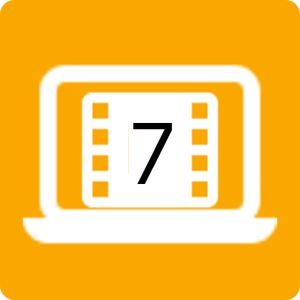Deskripsi
Sunday Video Compressor is a video compression software that supports batch compression of videos. It is convenient for scenarios that require batch processing. Instructions: 1. Set the output directory 2. Set the bit rate, the default setting is 1000kbps. This setting is about 8M after 1 minute of video compression. It can be set according to the situation. Generally speaking, the higher the bit rate, the clearer the video, but it takes up a lot of space. 3. Select the video you want to compress 4. Click to start compressing. After the compression is complete, go to the output directory set earlier to view it.
Orang lain juga suka
ulasan
artikel
tentang Sunday video compressor
Advertisement
unduhan teratas
- 3
OBS Studio
- 4
Blender
- 5
Canva
- 6
GIMP
Aplikasi sedang tren
Aplikasi peringkat terbaik
- 3
OBS Studio
- 4
Blender
- 5
Canva
- 6
GIMP
Game peringkat terbaik