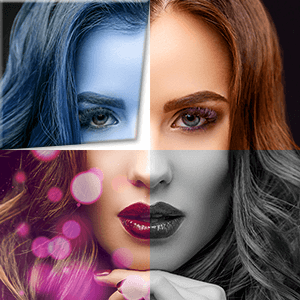Deskripsi
Square Art Photo Editor - Collage Maker gives you a perfect picture for to upload on social media like Instagram, Facebook, Twitter, and more. Decorate Insta Square pic with customized filters, and texts/ stickers on it.
Tutorial: https://thekingloft.com/square-art-photo-editor-collage-maker-tutorial/
Square Art Photo Editor is also a great collage maker which lets you create amazingly beautiful collages with colorful backgrounds.
Features : Edit - Select a photo from library and edit it with photo editing tools that lets you add effects, rotate left/right, flip to get mirror image, get blur background, add colorful backgrounds, add sticker(s), text(s) with so many different font styles.
Camera - Click instant picture/selfie and make it beautiful by adding creativity
Collage - It is a great collage maker, choose images, select layout, add blur images in background or make it colorful by gradient, add emojis, quotations, etc.
Snap - along with photo editing options, this tool has an extra feature of adding snap tags (one or more than one) with images, you can also set it accordingly by moving and making it lighter or darker by setting its opacity.
Save all these images in the app’s album in pictures library. Instant sharing tags to easily share pictures on Instagram, Facebook, Twitter, mail, Whatsapp, etc.
Please note: Some of the features, come with IAP’s (In App Purchase), means you have to buy certain features of the app before using them. So, if your subscription expires, these features will be locked again. We will update the app regularly, so that you get more of the premium features each time.
Contact us: Web: https://thekingloft.com/ Email: thephotovideoapps@outlook.com Tutorial: https://thekingloft.com/square-art-photo-editor-collage-maker-tutorial/