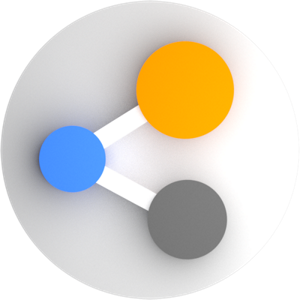Deskripsi
Server DVL enables you to remotely control your PC using an Android-based phone. In order to remote control your Windows, you must run this server program on your Windows . This tool is an innovative software that allows users to convert their mobile phone into a device that is able to perform a wide variety of operations, such as a multimedia controller, a mouse, or a QWERTY keyboard simulator, Piano keys, and more...
It receive your commands form your phone and execute the commands remotely. (.Net framework 4.6.2 is required ),You can specify your IP address and port number for your connection.
The program can help you control your computer remotely. Thus, instead of using your computer's real mouse or keyboard, you can use a portable device, such as a mouse or a tablet to enter instructions. This is quite comfortable when you're, let's say, using your computer to stream a movie to your TV or you're making a presentation.
For the application to run, you need to install this software on the computer and "Remote AIO (wifi-usb)" on the portable device.
To establish the needed communication, you need to connect both devices to the same Wi-Fi network. So, you'll probably need to set up a hotspot running from your computer.
For security reason, please DO NOT USE a public IP address. Using a private IP address (e.g. 192.168.1.*) is highly recommended. This app is designed for home use.