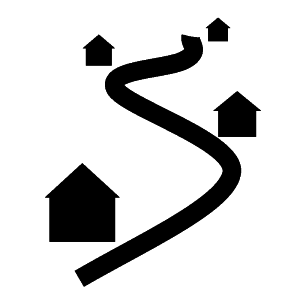Deskripsi
Description: RouteToContacts reads GPX route files and creates phone contacts with coordinates or full address for the via points in the route. The phone contacts that have been created show as AA 001, AA 002, AA 003 etc. in the phone contact list. After the phone contacts have been synchronised via Bluetooth with a car system, they can be used for creating a route with the car's integrated navigation system.
Preparation before use: - A Microsoft account (e.g. Hotmail, Live or Outlook) is required. - This Microsoft account needs to be added on your iPhone/Android phone. - RouteToContacts will request access to the contacts list of the Microsoft account at the first use.
Use: - Create a route on your PC using e.g. Garmin Basecamp. - Export the route to a GPX file or download a route or track GPX file from internet. - Open the GPX file in RouteToContacts. - Find addresses and create contacts. - Check Bing route based on the contacts. - Add or remove via points if necessary. - Contacts show in the contacts list of your Android/iPhone
Notes: - To find a full address near every via point in the route, RouteToContacts uses the online Bing Maps Services, which requires data connectivity. A WiFi connection is recommended. - It is recommended to download offline maps for the areas of interest using a WiFi connection.