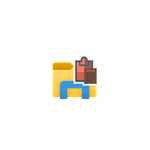Deskripsi
Copy contents on clipboard to files with ease.
Once images or text are copied onto clipboard, move to a folder in Windows built-in File Explorer. Paste them into files with Ctrl+V keyboard shortcuts, or with "Paste file" context menu.
Now with support in open file dialogs and save file dialogs.
If you use Snip (WIN+SHIFT+S) built-in with Windows 10 to do screenshots, you no longer need to paste it into a Paint program to save the screenshots to files. :)
Please be reminded that Desktop is a folder too.
Download a trial version or better purchase if you would like to support an indie. Kindly drop feedback at Github.
Orang lain juga suka
ulasan
artikel
tentang Paste File for File Explorer
Advertisement
unduhan teratas
Aplikasi sedang tren
Aplikasi peringkat terbaik
Game peringkat terbaik