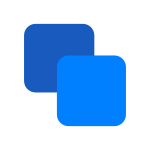Deskripsi
Neo Navigator - the first browser with AI-powered Voice Assistant. Use you voice to open tabs, navigate to the famous websites, do searches and more, check out the full video at https://youtu.be/qHOt11-Md54 for more details.
Neo Navigator is built for large screens, multitasking and privacy. It allows you to view multiple web pages side by side in one window and multitask easily, it has build-in password manager, reader mode, multi-workspace support, dark theme and (a lot) more.
AI-powed voice assistant Virtual assistant Trinity helping you surf the web faster, say "trinity" to wake up the assisant and then you can say: "search pictures of cats in google", "scroll down", "I'm looking for Japanese resturatants nearby".
Tiled panes Use tiling panes to view the websites instead of tabs. Split them vertically and horizontally with one click.
Ads and trackers sheild Allows you to block all the annoying ads and trackers
Password autofill Build-in password manager allowing you to log in to sites and fill forms securely and easily. Rest assured that you passwords are encrypted and stored on your device only
Reader Mode Allows you read the essential content by removing webpage cluster e.g. graphics, banners and other superfluous elements
Multiple workspaces Group your websites into different workspaces and switch the context from the sidebar.
Spellcheck Spell check the words and correct misspelled ones by selecting the suggestions in the context menu.
Flexible layout Create as many windows as you want, resize them, and drag and drop them around to create the layout you prefer in your workspaces
Data auto saving Everything in your workspace is automatically saved, be it the websites you are viewing, the size and location of the windows. You can start from exactly where you left off.
Dark Theme Simple yet intuitive user interface removing all the clutter for you, with one click to toggle between light and dark them.