Deskripsi
This is a powerful and beautiful general-purpose calculator for Windows 11. It has the following characteristics:
1. The natural handwriting format is shown when displaying calculations, allowing you to say goodbye to complicated expressions. And in the calculation, it supports the step-by-step calculation and writing line by line until the answer is reached.
2. Integrated input panel. This is a calculator without the shift key (Shift). The simple panel contains the powerful functions of other calculators. Moreover, matrix, statistics, and complex number operations can also be implemented on this panel, reflecting the unity of input modes. This creative change brings a user-friendly experience.
3. As you type, answers can be output instantly. It can directly output the results while inputting the formula without pressing the equal key, effectively saving your operation time.
4. Other useful small functions. In addition to arbitrarily zooming the calculation results panel, you can also save the calculation results as pictures for use as illustrations of documents or for other purposes.
5. The app can update the live tile, displaying your last calculation results in real time. In this way, you can see at a glance without opening the application, which is convenient for secondary query. For example, when calculating AA for dinner, you do n’t have to worry about it anymore!
6. Integrated Cortana command. When you have ensured that the application has been opened at least once after installation, you can wake up the application directly by saying "Cortana, calculator" or "Cortana, I wanna calculate" to Cortana.
This application is suitable for vertical screen display of mobile phones and tablet devices, and window mode on PC. I believe it will be a powerful assistant for your life and learning.