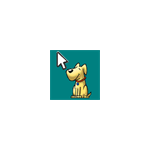Deskripsi
The function of this software is to allow an image to move with the mouse. Users can select an image in the settings, then click on the transparent area in the image, select this color as the transparent color, and make the image follow your mouse movement. The default image of the software is a small dog. In the video explanation, you can set this image as your logo image, and perhaps you can also use this software elsewhere. Also, images support dynamic gif images. You can set up the software by clicking on the moving image with the mouse. You can also move the mouse to the upper left corner of the desktop and a settings interface will pop up. In addition, moving the mouse to the upper right corner of the desktop will automatically exit the software.