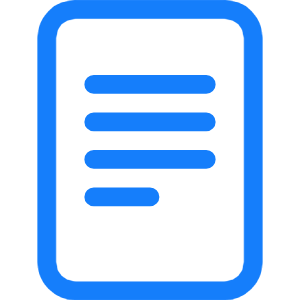
Jepretan layar:
Deskripsi
A simple but powerful editor to edit and view text or raw data of any files. You can switch between text and binary mode. In text mode, it works just like Notepad, but with better search/replace tool and unlimited undo/redo stack. In binary mode, you can work with raw byte data (edit, search, copy, delete and much more).
From Windows Explorer, you can right-click on any files and select EditPro on the context menu to edit or view text/binary data. It supports both Windows 10 and 11. If the context menu is not visible after installing the app, please restart your Windows or Windows Explorer.
From command line, you can type 'editpro filename' to open it with EditPro. If the file does not exist, EditPro will create a new one.
This app doesn't support Windows 10S.

