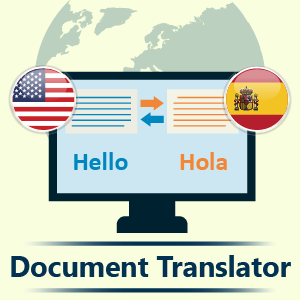Deskripsi
Document Translator is the fastest and easiest way to automatically translate your documents into 20 different languages.
Whether you need to translate from English to Spanish, Portuguese to French, or dozens of other language combinations, Document Translator can help you do it all instantly while maintaining the original layout of the document.
How does it work? 1. Open the document you want to translate: Word, PDF, Webpage, TXT, RTF, HTML. 2. Choose the language: English, Spanish, French, Portuguese, German, Italian, etc. 3. Click “Translate” That’s it!
Automated Translation powered by Artificial Intelligence Rely on DeskShare’s linguistics experience using AI, with the latest natural language translation technologies Document Translator lets you effectively translate your documents into 20 different languages. Choose between English, Catalan, Croatian, Czech, Danish, Dutch, Filipino, Finnish, French, German, Hungarian, Indonesian, Italian, Norwegian, Polish, Portuguese, Spanish, Swedish, Thai and Turkish.
Preserve layout and formatting of the document Document Translator maintains the original layout and formatting of the document even after translation. The translated file retains the original formatting such as font style, alignment and even organization of images. Save hours of time on re-formatting your translated document.
Exclude words or phrases from being translated There may be certain words and phrases that you do not want to translate, such as names of people, places, and products. Simply enter the word or phrase you would like to leave unchanged, and Document Translator will ensure to exclude it from translation.
Easily Translate text out of an image, PDF, or webpage With our built-in Text Extractor, you can now easily transform PDF documents, images or webpages into editable text documents ready for translation. Quickly translate these documents into any of the 20 languages supported.
Review your Translation Our simple intuitive interface makes it easy to quickly review your translated content side-by-side with the original document. This can be very useful to compare changes and make any necessary edits if needed.
Word Processing Features Make your documents appealing and beautiful by using our powerful built-in word processing features to adjust font styles, sizes, alignment, spacing options, bullets, and numbering. In addition, you can insert images for better visual presentation and hyperlinks for navigation.
Supported file formats Document Translator lets you work with various file types. You can open and translate your documents from TXT, RTF, DOC, DOCX, and HTML formats. In addition to these formats, you can also save your files to EPUB and ODT.
Listen to your Translated Documents in their natural human-sounding voices Connect directly with Text Speaker to read your translated documents aloud. Simply click on the “Export to Text Speaker” button to open your translated document in Text Speaker. Text Speaker will then automatically detect the new language, and read your document aloud with its human-sounding voices.
Trial Document Translator has a free 500-word trial. Try it out and see how many amazing features it really packs. After the 500 word trial, you can still use Document Translator with all word processing features enabled but you cannot translate words. You can choose translation packages for 1000, 10000 and 100000 words to re-enable translating words.
Speed up your translation process using Document Translator and experience the power of translation in multiple languages.
So, what are you waiting for? Download Document Translator now.
LIKE US and STAY CONNECTED Facebook: https://www.facebook.com/Deskshare-1590403157932074 Deskshare: https://www.deskshare.com Support Forum: https://www.deskshare.com/forums/ds_topics_28_Document-Translator.aspx Contact Technical Support: https://www.deskshare.com/contact_tech.aspx