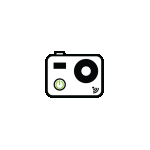Deskripsi
The Camera Controller application controls action cameras like GoPro Hero, Xiaomi Yi, and Ricoh Theta cameras (CAUTION: the app is not compatible with Windows 10 S). It also provides a powerful scripting interface for custom scenarios.
YouTube playlist (how-tos): https://www.youtube.com/playlist?list=PLP8X6xYv-qCybg_tfhGYcKZLWFjs-Z_eb
## Features ## - Supported models: GoPro Hero 2 (Wifi backpack), Hero 3, Hero 4/Session, Hero 5/Session, Hero 6, Hero 7, Hero 8* Fusion (360°), GoPro Max (360°)*, Hero+, HERO (2018), Xiaomi Yi/Yi 4k/Yi4K+, Ricoh Theta S/SC/V. - Media browser for downloading photos and videos from the camera. - Script executor: execute scripts at specific weekdays, intervals, time ranges, time-lapse, etc. - Manage multiple-cameras. - Live preview (model dependent). - Script editor with JavaScript-based language. - Port scanner (for finding cameras connected in Wifi client mode). - HTTP command server: control cameras over HTTP commands (for instance using HTML/JavaScript/Ajax websites). - No hidden cloud uploads or account registration.
* A special tool for activating the GoPro Hero 8 and Max WiFi is required: https://www.tequnique.com/gopro-hero8-wifi-connector
## Scripts ## The Camera Controller app executes custom scripts using the built-in script executor. Scripts can control almost all aspects of the camera. Example scenarios are HDR/exposure series, time-lapse, custom capturing settings, multi-camera setups (for cameras which support Wifi client mode), photo boots, automatic media backup,...
YouTube playlist (how-tos): https://www.youtube.com/playlist?list=PLP8X6xYv-qCybg_tfhGYcKZLWFjs-Z_eb Help: https://www.tequnique.com/cchelp/doku.php Website: https://www.tequnique.com/cameracontroller
Please read camera model specific notes first: https://www.mobwheel.com/cchelp/doku.php?id=camera-specifics
## Legal ## We are not associated with GoPro Inc. GoPro is a registered trademark of GoPro Inc.