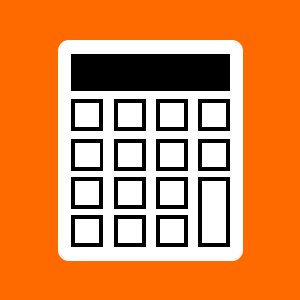Deskripsi
Create multiple workspaces with their own history and variables that are automatically saved and restored. Enter simple or complex mathematical expressions and immediately calculate the result. From adding your grocery bill to calculating volume to doing your taxes, Calculate X does it all. It even converts units of distance, speed, temperature, time, volume, and mass. Results are added to history, so you don't have to write them down to remember them.
Type an expression in the input field and press Enter.
You can press ESC to clear the input field.
Select a previous expression in the history to copy it to the input field where you can edit it. This will also copy the result of the selected expression to the clipboard so you can paste it into other applications.
Select a variable in the variables list to copy it to the input field. This will also copy the value of the selected variable to the clipboard so you can paste it into other applications.
Workspaces are saved in your Documents folder as CalculateX.xml. This means your workspaces can be synchronized to other computers.
A significant percentage of Enterprise deployments of Windows result in a broken Windows Calculator app. In addition, many companies do not allow users to install applications from the Microsoft Store. If this is the situation at your company, you can purchase Calculate X at 12noon.com and I will email Calculate X to you.
The original application was an open-source project called Calculator.NET from Loresoft. I forked the project, fixed some bugs, added new features, rewrote it in .NET 8, C# 12, and WPF, and published it to the Microsoft Store. There will soon also be a companion Android application in the Google Play Store.