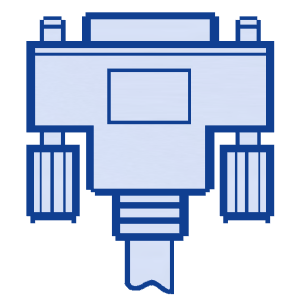Ismertető
COM debug + TCP/UDP debug. 1. Receive the incoming data from the serial port and display it in the window. 2.The received data display mode can be selected as "string" or "HEX". 3. You can change the string encoding type in the settings. Supports multiple character encoding "ASCII", "GB2312", "UNICODE", "UTF-8", "BIG5", "shift_jis" 4. The serial port baud rate can be selected from 300bps to 1500000bps (hardware support is required for baud rate> 115200). 5. Support custom serial port baud rate. 6. You can enter the string you want to send in the send box and send and send support for "String" or "HEX". 7. Support for extended commands, up to 600 custom commands. 8. Customize the list of commands to combine multiple commands to be sent into a list. Just click once to send, automatically execute the list of the various orders 9. Automatic break frame function, if you receive a time interval between two packets, will be inserted in a packet of data after the line, the next packet data from the new line to facilitate the observation. 10. Waveform display function. Data sent by protocol can be displayed as a waveform. And supports waveform lookback function and screenshot function. Windows 10 requires the WebView2 runtime to be installed.