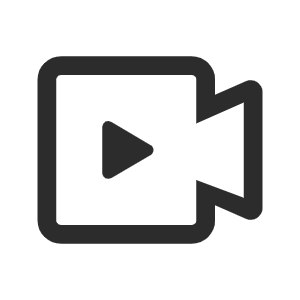Ismertető
An excellent high-definition screen recording software that can record full screen or part of the screen without limiting the recording time. 1. Start the application 2. Click "full record" to start full-screen recording. 3. Click "regional record" to start recording part of the screen, drag the slider to select the recording area 4. Click "start/pause" to start or pause recording 5. Click "end" to end the recording 6. Click "Video List" to view the video list, double-click the selected video, and then click "play" to play the video. Click "open" to view the video
A vásárlók további kedvencei
vélemények
cikk
kb. Screen Record P
Advertisement
Suosituimmat
Népszerű alkalmazások
Legjobb értékelésű alkalmazások
Legjobb értékelésű játékok