Ismertető
Who was photographed? What does this picture represent? Where was the photo taken? When was it taken? These are the four questions that everyone asks about their photo album: who, what, where, when. Thus the name Photos 4W. 15 days free trial. Photos 4W allows you to the 4Ws and to attach metadata permanently (title, author, copyright, shooting date and geolocation) to your snapshots with. jpg or .jpeg formats (. png and .bmp formats are not supported due to the fact it doesn't have such fields). Photos 4W also allows you to sort, search, visualize and locate your photos easily using group names, search filters and sorting (image dimension, file size, portrait or landscape orientation, title keywords, shooting date, and favorite photos). Photos 4W functions utilizing organized directories rather than libraries that are only pointers on scattered directories, making locating files easier. Let's not forget that the number one for loss of photographs is forgetting to save them! Photos 4W organizes itself into file groups. A group is a set of files whose name ends with a space followed by three digits. Landscape 001. jpg, landscape 002. jpg, etc. In this example the group will be identified by 'Landscape'. Photos 4W allows you to move, rename, delete groups easily without having to do tedious file-by-file manipulations. Various visualization mode: it is possible to visualize your album by photo, by slideshow, by groups and by thumbnails. By photo: geolocation on map, stretching 3 modes, information (title, location, shooting date, author, copyright, favorite, dimension, size), zoom, rename, move, delete and send the photo. By slideshow: manual scrolling, stretching, adjustable automatic scrolling. By group: rename, move, delete, view selected groups in thumbnail mode. By thumbnail: a general view by thumbnail that can be selected, reorganize by dragging and dropping for the rename, move, delete action. Your favorite images are immediately identified by a heart icon. The app alerts the user in advance to duplication of file names during renaming or moving so an alternate name or action can be selected. The app provides automatic orderly renaming of groups to keep your photos organized and easily accessible. Not only does Photos 4W makes it possible to map the geolocation coordinates of an image if they exist, but also, to add (or modify) them. This metadata will accompany the photograph throughout its existence: the question "where has it been taken" is easily answered! Photos 4W allows you to timestamp your photos. The shooting date is much more reliable than the file date because it will remain constant as the photo is copied, moved or renamed. Edit and save the title. Again, writing a title that will be recorded in the photograph is much more stable and accurate than only the file name. In a title, you can put the names of the people photographed, the description of the place, the occasion and any other useful annotation. It is sometimes necessary to modify a photograph or image: crop, resize, correct imperfections. To do this, Photos 4W allows you to easily open the image of your choice in the dedicated application. We suggest the Microsoft Photos app or Microsoft Paint 3D. It is also possible to open an image directly in Windows File Explorer with the 'open with' menu and choose Photos 4W or directly on 'open' if you have associated one of these extensions (.jpg, .jpeg, .png, .bmp) with the Photos 4W app. Photos 4W is not intrusive and protects your privacy. In no way does it send your images to the Internet or save your geolocation.