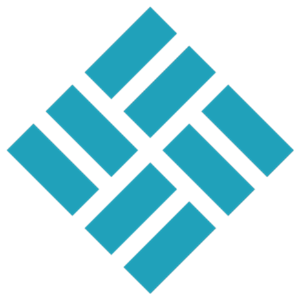
Képernyőképek:
Ismertető
With 'pecuniator', you can easily import and analyze the CSV file exported from Parqet X-Ray or any other CSV file, as long as it includes a header line with four fields separated by either semi-colons or commas. For example, 'ID;holding;shares;values' is a valid format. Naturally, the lines below the header line must follow the same format in the CSV file. Values can use either a comma or a dot as a decimal separator but should not include a currency symbol, a percentage sign, or a thousand separator. Each line must end with a carriage return ('\n').
The app's search feature is fast, allowing you to filter evaluations by country and region. It's helpful for viewing all investments, including those with very small values that might not significantly impact a portfolio.
This tool is designed to make the exported Parqet X-Ray file easier to use, especially for those unfamiliar with CSV files. It will assist any investor in gaining a deeper understanding of their investments, including regional and country information.
The app requires either a parquet CSV file or a CSV file in the same format to function. It uses this data to offer detailed information about all your holdings. Additionally, you can export a TSV file after modifying, selecting, or sorting data within the app. You can use this exported file for further analysis or record-keeping. The app does not store or share these files; they are used solely to improve your experience.

