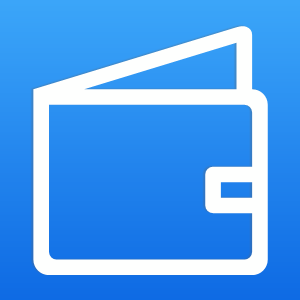Ismertető
Money Manager Plus makes it easy to manage your daily income and expenses, manage accounts and payees, manage receivables and payables, and manage savings goals. This APP is a one-time purchase, no in-app purchase, no ad, no network operation.
The biggest difference from other apps: You can add multiple sub-transactions at one time to automatically count the amount, saving your operation time. Support one master transaction entry to associate 1 or more sub-transactions.
【Fund Overview】 You can count the total amount for each income and expense category. You can count the total income, total expenses, and total balance of each account. You can count the total income, total expenses, and total balance of each member.
You can count the total receivables, the amount already collected, and the remaining receivables for each receivable. You can count the total payable, the amount paid, and the remaining payable amount for each payable.
【Customize】 Custom accounts. Custom payees. Customize revenue categories as well as icons. Customize expense categories along with icons. All transactions are linked to accounts, payees, categories.
【Receivable】 Custom receivables (money someone owes you) The total amount of the receivable, the amount already collected, and the remaining receivable amount are all visible at a glance. You can receive the payment in installments or in one lump sum.
【Payable】 Custom payables (money you need to pay someone else) The total amount payable, the amount already due, and the remaining amount payable are all visible at a glance. You can do it in installments or in one lump sum.
【Savings goal】 Set your savings goals, such as buying a house, a car, a computer, etc. Accumulate every deposit to reach each of your savings goals. When complete, it is automatically marked as complete.
【Statistical Analysis】 Statistical analysis of a variety of charts. Count income and expenses. Statistical accounts. Statistical members. Statistics of receivables. Statistics payables. Statistical savings goals.
【Export CSV data】 Select the date to export the CSV data, which can be opened or edited using Excel. You can select All, expense, revenue data export. Export revenue and transactions for two date ranges.
【Protect data】 You can add a password and set a password hint. You can edit the password. You can remove the password.
You can choose to view transactions for each year, month, day, all days. Visually view total income, total expenses, total balance for each year, month, day, all days.
Search data quickly. Filter data quickly.
You can switch languages and we will slowly add more languages.
MoneyManagerPlus is an intuitive and easy-to-use program that took us a lot of time to complete. If you have any questions or problems during use, you can contact us by email. If you have other new feature suggestions, you can contact us by email.