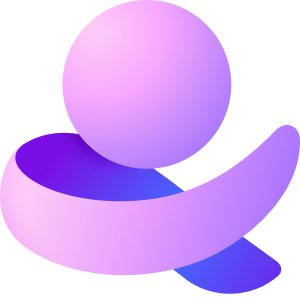Ismertető
Note: To use Microsoft Mesh, an appropriate M365, O365 and/or Teams license is needed. Furthermore, certain conditional access IT policies are required. For details, see aka.ms/meshprep. For extra troubleshooting, see aka.ms/MeshHelpTopics. Microsoft Mesh empowers your distributed workforce to connect in 3D immersive experiences, helping virtual meetings and events feel more like face-to-face connections. Also with Mesh, you can create an event experience with no-code tools – add in an expanding library of pre-made objects like screenshares, videos, images, and text. Start with a ready-to-use event space or leverage the power of Unity and the Mesh Toolkit to create your own fully customized experience, bringing next-generation interactivity to hosted experiences such as all-hands meetings, town halls, and onboarding events. Connect safely and securely with Microsoft Mesh using the tools and systems you use every day, backed by enterprise-grade security and privacy provided by Microsoft 365. Available on PC, Meta Quest 2, Meta Quest 3, and Meta Quest Pro devices.