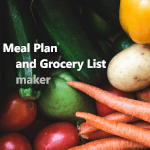
Képernyőképek:
Ismertető
Meal Plan and Grocery List maker is a great application that fills the refrigerator with a beautiful and complex variety of fresh foods.
It’s time for easier and better food choices. The process is straightforward. Click the “Add new recipe button to add a random recipe to the meal plan. If the recipe is suitable, add other recipes until the desired number of meals is present. In this case, we will add four dinner recipes.
Click the recipe in the list or tap it with the finger to view the complete recipe with instructions. Tap the back arrow or swipe to go back to the meal plan. Use the left or right indicators to scroll through the recipe list. Click the + button to add that specific recipe to the list.
Click on the word List to see the shopping list. Always click Tap to Refresh to ensure the grocery list is updated before beginning to shop. Click the switches for the ingredients you already have.
Select the next ingredient and then click the button to search for ingredients at your favorite grocer. Add the ingredients to their shopping cart and schedule a pickup.

