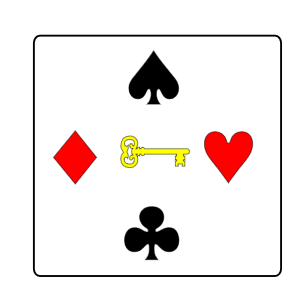Ismertető
FreeCellSolver can solve even the most difficult FreeCell games. Whether you are starting a game at the beginning or are already many moves into a game and can’t back out, FreeCellSolver can help. Simply arrange the cards in the FreeCellSolver screen to match your FreeCell game and press [Solve]. If there is a solution, FreeCellSolver will find it among many hundreds of thousands of possible moves. Then, simply follow the steps FreeCellSolver gives you seeing where each card should be moved. And for the game purists there is even an option to only find solutions that involve cards moving to the home row via automove.
Setting up the cards is a snap. Start by entering the standard FreeCell game number of your game. Then, if you've already made moves, just drag and drop the cards wherever they need to be to match your game. Or, check out the help in the app settings to learn about “keyboard mode” that can easily cut card setup time in half. Then once you are ready, FreeCellSolver will make use of every available processor on your device to iterate through potentially hundreds of thousands (or even millions) of possible moves to find a solution in the shortest number of steps. Then when it's done, you can read the steps or, more easily, just click/swipe on each step and the cards will animate to where they're supposed to go. When you're done and ready to solve another game, just press "Reset" and start over.
So whether you are desperate to solve a particularly tough game, anxious to keep your perfect winning percentage intact, or perhaps just looking to develop new strategies, give FreeCellSolver a try.